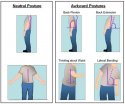I agree. I also don’t see any issues with their consoles. As you can see, the bottom monitors are positioned at the sailors’ eye levels. That should be fine.
I also don’t see any problem with the sailors having to position their arms up a little. In fact, placing their arms higher forces them to sit up straight, which is key to not damaging their backs. When they sit too “comfortably”, their backs are inevitably more hunched, which is NOT good to their backs.
I am very experienced with using microscopes. When I was in grad school, I used to spend more than 10 hours/day in front of a microscope at a time. The first lesson I got from my advisor was that I needed to position the binoculars on the microscope higher. This way, I would have to sit up straight in front of the scope. When I now train my students and postdocs, I always emphasize that they need to position the microscope higher so that they don’t damage their backs.
Of course, I have colleagues who like to sit more “comfortably” at the scope, with the binocular eye piece positioned slightly below their eye level and their arms comfortably resting on the table at a slightly lower level. And they do this, their backs are always hunched. And almost always, these people complain about back pain after sitting at the microscope for a long time (more than 3-4 hours).
As you can see in the photo, these sailors sit up with their backs straight. This is a good posture to protect their backs.
Yup. Saves you from the "text-neck" issues.